
 |  | |
 |  |
 |
 | |
|
Вход
|
||
 |  |
 |  | |
| Голосование | ||
|
||
 |  |
 |  | |
| Популярные статьи | ||
 |  |
 |  | |
| Архив новостей | ||
| Апрель 2021 (35) Март 2021 (64) Февраль 2021 (46) Январь 2021 (73) Декабрь 2020 (336) Ноябрь 2020 (93) |
||
 |  |
 |  | |
| Реклама | ||
 |  |
 |  | |
| Партнеры | ||
|
|
||
 |  |
| ||||||||||||||||||||||||||||||||||||
 |  |
|
 |  |
 |  |
|
 |
 |
 |
 |
||
| » Fxphd: 3ds Max For Compositors | |||
| Уроки » 3d графика | |||
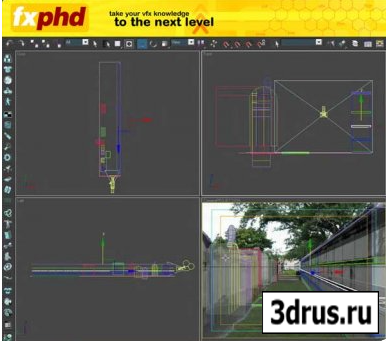 Run by Professor Gary M. Davis - this course opens the door to 3D for those who might have always been keen to learn but found 3D intimidating. Gary does international training for Autodesk and is an expert in 3d Max, Combustion and Toxik. These accelerated session focus on 3ds Max but will also address compositing issues using Autodesk Combustion. That being said, these aspects easily apply to using any compositing application you might currently be utilizing in your facility. These classes were specifically designed for individuals with existing compositing and/or editing experience looking to add 3ds Max to their toolkit. Class 1 – UI and Workflow Essentials of Autodesk 3ds Max: User preferences, basic UI navigation, creating and naming primitives, the modifier stack, editing pivot points, basic hierarchies and selections, setting up a project to proportion and scale (for various types of client deliverable). Class 2 – Modeling Fundamentals: Creating and editing 2d splines shapes, lathe and extrude, box modeling basics (aka “Sub-D modeling”), export considerations going to *.FBX & *.3DS formats (for export to use in Flame, Fusion, Nuke, etc.). Class 3 - Cameras: Basic camera types, cameras on paths, Camera Projection/Mapping, modeling for perspective matching (Matte Painting & Set Extensions), material considerations. Class 4 – Material Editor: Common Shader setups, working with material libraries, using HDR images as map types, applying materials to imported stock-art models. Class 5 – Lighting Essentials: Basic light types and common setups, shadow types, attenuation, simple Global Illumination (“GI”) solutions. Class 6 – Animation: Time configuration, keyframing, auto/manual keyframing, ease curves, timeline tools and editing, fundamental animation controller types including audio controllers and motion capture using a mouse. Class 7 - Rendering Part 1 & 2 – Basic Output Considerations, Render Elements : Organizing MAX projects for Render Passes (i.e.: fore/mid/back ground renders), essential output file format considerations including full HDR/Floating-point renderings using Mental Ray. Setting up render elements, UI locations of various features, accommodating render element output, format considerations (cont.), Scanline and Mental Ray explored. Class 8 - Rendering Part 3 & 4 – The RPF File Format G-Buffers explained, 3ds Max UI locations of RPF hooks, RPF file rendering, advanced uses for RPF within Combustion. Class 9 - Depth of Field and Motion Blur: Various options for both depth of field and motion blur will be explored. These include solutions within 3ds Max as well as ways of doing these effects as a post process in compositing software. Class 10 – Motion Graphics and Broadcast: The text tool within 3ds Max will be explored in depth here. Broadcast considerations such as color safe, field rendering, bit-depth, resolution (over-rendering), animated graphic designs, creating looping animations. |
|||
автор: faracry | 13 июля 2009 | | Просмотров: 3074 | Напечатать | Обсудить на форуме |
|||
 |
 |
||
 |  | |
| Другие новости по теме: |
||
 |  | |
 |  |
||||||||||||
| |||||||||||||
 |  |














