
 |  | |
 |  |
 |
 | |
|
Вход
|
||
 |  |
 |  | |
| Голосование | ||
|
||
 |  |
 |  | |
| Популярные статьи | ||
 |  |
 |  | |
| Архив новостей | ||
| Апрель 2021 (35) Март 2021 (64) Февраль 2021 (46) Январь 2021 (73) Декабрь 2020 (336) Ноябрь 2020 (93) |
||
 |  |
 |  | |
| Реклама | ||
 |  |
 |  | |
| Партнеры | ||
|
|
||
 |  |
| ||||||||||||||||||||||||||||||||||||
 |  |
|
 |  |
 |  |
|
 |
 |
 |
 |
||
| » Digital -Tutors Rigging Quadrupeds in Maya | |||
| Уроки » 3d графика | |||
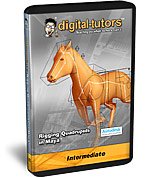 An in-depth guide to rigging quadrupeds with Maya $69.99 Software: Maya 8.5 or higher Run Time: 6 hrs. 46 min., 4 discs Availability: Ships next business day Learn time-saving rigging techniques and the principles of building solution-based rigs and controls for more efficient animating. Contains nearly 7 hours of project-based training. Perfect for intermediate artists. Popular highlights include: * Constructing Effective Hierarchies * Broken Hierarchy Systems * Building Rig from Reference Skeleton * Building an FK Spline System * Incorporating MEL for Speed * Custom Shelf for Tools * Characters Sets * Sub-Character Sets * Set Driven Keys * IK Solvers for Proper Limb Functionality * Constraints * Advanced Hip Control * Painting Weights * Connection Editor * Reverse Lock System * Muscle Deformation with Influence Objects * Corrective Shapes for Mesh Deformations Lesson Outline: 1. Introduction and project overview 2:56 2. Setting up a Display Layer and a Custom Shelf 7:10 3. Wrapping up the Custom Shelf 5:30 4. Ironing out a solid naming convention 7:01 5. The use of Groups for scene cleanliness and organization 10:34 6. Beginning the construction of the skeleton 10:55 7. Mirroring the Joint Chain of the left Pelvic Limb 5:02 8. Building the Thoracic Limb Joint Chain 6:34 9. Creating the bones for the upper body 7:27 10. Examining the local Rotation Axis of the upper body Joint Chain 3:06 11. Working on the ears 6:24 12. Building the tail 2:46 13. Bringing the rig together- the Pelvis 4:24 14. Setting up the tail to help avoid Counter-Keying 4:35 15. Finishing Joint Connections and cleaning up the scene 2:30 16. Binding the horse 4:56 17. Exploring wire frame coloring 5:27 18. Using Maya's Paint Weights tool to edit influences 11:07 19. Painting weights around the Thorax 10:55 20. Working on completing the top of the Thoracic Limb 7:58 21. The effectiveness of Maya's Component Editor for modifying weights 5:20 22. Fixing the deformations of the left Fetlock 3:02 23. Weighting the Pastern 4:00 24. Finalizing the deformations of the Thoracic Limb 3:16 25. Bringing our attention to the left Pelvic Limb 2:08 26. Adjusting the Pelvic weights 4:38 27. Working on the hip bone 4:05 28. The Stifle Joint's influence 3:08 29. Focusing on the Tarsal Joint 3:05 30. Utilizing Corrective Blend Shapes 8:10 31. Using Set Driven Keys to tie attributes together 2:54 32. Weighting the Fetlock of the Pelvic Limb 5:09 33. Finishing up the left Pelvic Limb 5:14 34. Exploring Maya's time-saving Mirror Weights tool 5:21 35. Starting the process of building Control Objects 5:33 36. Setting up the Reverse Lock feature for the Phalangeal Joints 5:23 37. Working on the connections of the Reverse Lock Joints 7:32 38. Building the curves to control the horse's legs 7:38 39. Continuing the work of the control curves 4:21 40. Finishing the set up of the limb control curves 13:17 41. Adding the Carpal and Tarsal controls 6:49 42. Finishing the connections of the knee controls 6:43 43. The Thoracic shoulder controls 7:49 44. Creating the bones for the Spline FK back vertebrae 3:36 45. Connecting the Spline IK 6:30 46. Constraining clusters to the FK Driver Joint Chain 4:31 47. Starting the controls for the back vertebrae 6:55 48. Joining the upper body controls 2:58 49. Adding the Broken Hierarchy System 6:56 50. Setting up the hips 7:27 51. Commencing with the Cervical rig 5:03 52. Constraining the neck clusters to the Cervical Driver Chain 3:07 53. Setting up control curves for the Cervix 3:27 54. Continuing the set up of the control curves for the Cervi 8:27 55. Adding custom attributes to control the base of the horse's neck 5:16 56. Troubleshooting techniques 4:22 57. Working on the head 4:29 58. The ear controls 5:51 59. Starting the tail rig 4:25 60. Working on control curves to drive the tail 12:04 61. Finishing the set up of the tail 3:12 62. Adding a visible Global Control 8:53 63. Cleaning up the display of the scene 3:34 64. Character and sub-character sets 10:40 65. A concept for the jaw control 15:35 66. Establishing influence objects for muscle jiggle 13:01 67. Using influence objects to get rid of unwanted deformations 7:55 68. Conclusion 1:25 Total Run Time: 6:46:01 Specifications Item #: MAI-098 Software Requirement: Maya 8.5 or higher Run Time: 6 hrs. 46 min., 4 discs Format: CD-ROM Platform: Mac / PC Availability: Ships next business day Weight: 0.40 lbs Сылки для скачивания: |
|||
автор: pawel | 20 марта 2009 | | Просмотров: 3542 | Напечатать | Обсудить на форуме |
|||
 |
 |
||
 |  | |
| Другие новости по теме: |
||
 |  | |














