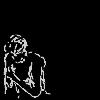|  | |
 |  |
 |
 | |
|
Вход
|
||
 |  |
 |  | |
| Голосование | ||
|
||
 |  |
 |  | |
| Популярные статьи | ||
 |  |
 |  | |
| Архив новостей | ||
| Апрель 2021 (35) Март 2021 (64) Февраль 2021 (46) Январь 2021 (73) Декабрь 2020 (336) Ноябрь 2020 (93) |
||
 |  |
 |  | |
| Реклама | ||
 |  |
 |  | |
| Партнеры | ||
|
|
||
 |  |
| ||||||||||||||||||||||||||||||||||||
 |  |
|
 |  |
 |  |
|
 |
 |
 |
 |
||
| » SOFTIMAGECAT v.3.3 for 3D Max 2010 32x64 | |||
| 3D графика » Плагины 3D | |||
SOFTIMAGE®|CAT is packed with new features that make life easier than ever for character animators using 3Ds Max. Highlights include: CATMuscle Integration CATMuscle—a fully scaleable solution for solving skin deformation problems—is fully integrated in CAT 3. CATMuscle provides you with the tools you need to achieve a smooth, organic skin deformation across a wide range of motion. It's easy to learn, and requires no understanding of anatomy. CATMuscle rigs can be as simple or as complex as you wish, so they can suit your purposes whether you are working in film or game development. Rigging New rigging features include: Setup Controllers Layers can now have a setup controller rather than just a setup value. Any complex procedural animation can be configured onto the "Setup" or "Base" controller. Bones can also contain a setup controller, which is used to drive animation. These controllers can contain procedural animation such as constraints, and script controllers. Setup controllers for layers and bones are are saved, and loaded with rig presets. Layer Configuration Baking Now each layer controller can save a mini clip file that defines all of the settings for that layer. New Rig Nodes You can now add extra information, like props, muscle configurations and skin meshes, to rigs. The extra information is saves, merged, and/or deleted with the rigs. New Rig Saver A new rig preset system allows you to save rigs by themselves, without their animation. New CATUnits Position, Rotation, and Float Controllers These controllers are used to create rigs that resize with the CATRig when CATUnits are changed. New Inheritance Settings on Bones Bones now have Inheritance options for Animation and Setup Mode.You can disable position, rotation or scale inheritance for the entire bone, including all layers, using a single toggle. Layers New layering features include: Layer Collapsing Tool A new layer collapsing tool allows you to collapse layers while preserving source keyframe times, keep constraints, and plot constraints to keyframes. New Layer Manager An all new layer manager has been written for complete CATRig layer management. It is both simpler and easier to use than the previous layer manager. Most layer operations can now be applied to many layers at once simply by selecting them in the layer manager. CATMotion New CATMotion features include: Arbitrary Numbers of Feet Per CATMotion Limb CATMotion now supports arbitrary bones as feet. You can turn any bone that is the child of a limb—a walking stick, for example—into a foot using a simple toggle. CATMotion Foot Nodes Automatically Placed on Ground Plane Should your rig's setup pose not place the character's feet flat on the ground (for example, the "Da Vinci" pose), CAT 3 can place them there automatically. Previous versions required the use of large offsets. | DF | 6.26 | 6.05 | MB | 32 bit скачать с depositfiles.com 64 bit скачать с depositfiles.com |
|||
автор: faracry | 20 июня 2009 | | Просмотров: 2286 | Напечатать | Обсудить на форуме |
|||
 |
 |
||
 |  | |
| Другие новости по теме: |
||
 |  | |
 |  |
||||||||||||||||
|
|||||||||||||||||
 |  | ||||||||||||||||
 |  |
||||||||||||
| |||||||||||||
 |  |