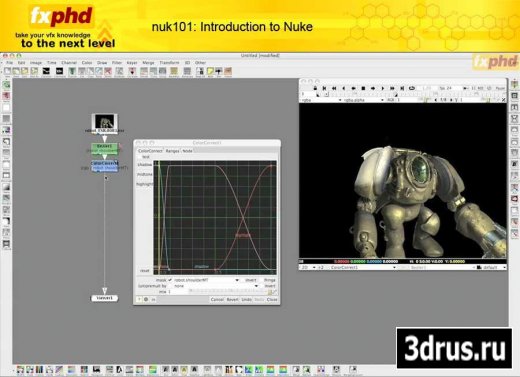|  | |
 |  |
 |
 | |
|
Вход
|
||
 |  |
 |  | |
| Голосование | ||
|
||
 |  |
 |  | |
| Популярные статьи | ||
 |  |
 |  | |
| Архив новостей | ||
| Апрель 2021 (35) Март 2021 (64) Февраль 2021 (46) Январь 2021 (73) Декабрь 2020 (336) Ноябрь 2020 (93) |
||
 |  |
 |  | |
| Реклама | ||
 |  |
 |  | |
| Партнеры | ||
|
|
||
 |  |
| ||||||||||||||||||||||||||||||||||||
 |  |
|
 |  |
 |  |
|
 |
 |
 |
 |
||
| » fxphd - nuk101: Introduction to Nuke | |||
| Уроки » 3d графика | |||
Devereaux has worked at Digital Domain, ILM, RhinoFX and other facilities as a freelance artist, working on films such as Transformers, Fantastic Four: Rise of the Silver Surfer, I, Robot, Star Trek: Nemesis, and others. If you've viewed the Foundry DVDs, this course will cover the software in much more detail and is a great next step in learning the software. Class 1: Where is that button that does that thing? Overview of the window panes, the menu bar, toolbar and context menus. Viewer specifics such as playback controls, disk cache, gain/gamma, etc., working with proxies and "down-rez" settings, customizing, saving and restoring your layout, navigating the node graph. Adding nodes to the script and manipulating their parameters. Connecting, disconnecting and reconnecting nodes. Reading and writing images. Creation of a basic composite Class 2: Image Channels with a side Stereoscopic Compositing - buy your 3D glasses now! Reading image files and the 32-bit float pipeline, viewing your image channels, shuffling image channels, troubleshooting image channels, setting up the views you will need for a stereo workflow. Reading in stereo imagery, viewing all the "eyes" separate and together, splitting a node's output to a specific view, converting your comp into anaglyph and rendering stereo images, comping in stereo and avoiding headaches. Class 3: Motion sickness 2D Transform: position, rotation, scale, skew, motion blur. Animation curves and controls, the tracker, stabilizing and match moving. Applying transformations to other nodes. Motion blur: time blur, motion blur 2D and creating motion vectors Class 4: Awesome keyers and good old fashioned rotoscoping Roto tools: bezier, rectangle, radial, ramp. Creating and animating your shapes. Introduction to the Keyer Class 5: SUPER awesome keyers Primatte and the IBK (Image Based Keyer). Combining mattes and using mattes to effect a node's output. Class 6: Color by number The best color tools and other ones, too. Color matching, suppression, fine-tuning, and plate grading. Class 7: Introduction to 3D Goodness (Part 1 of 2) The camera, creating geometry and applying textures/images, modifying the geometry. Connecting to the 2D tree. Class 8: Introduction to 3D Goodness (Part 2 of 2) Projections, pan and tile, real magical motion blur, script optimization. Class 9: In Production We will put everything we learned this term to the test and focus on a production project. Great for learning and your reel! Class 10: In Production and YOU! Finessing the production shot with time left over for direct answers to your questions from the forums. There will be an announcement in the forums a couple weeks prior to when question submissions for the class will be due. |
|||
автор: faracry | 26 июля 2009 | | Просмотров: 1553 | Напечатать | Обсудить на форуме |
|||
 |
 |
||
 |  | |
| Другие новости по теме: |
||
 |  | |
 |  |
||||||||||||
| |||||||||||||
 |  |